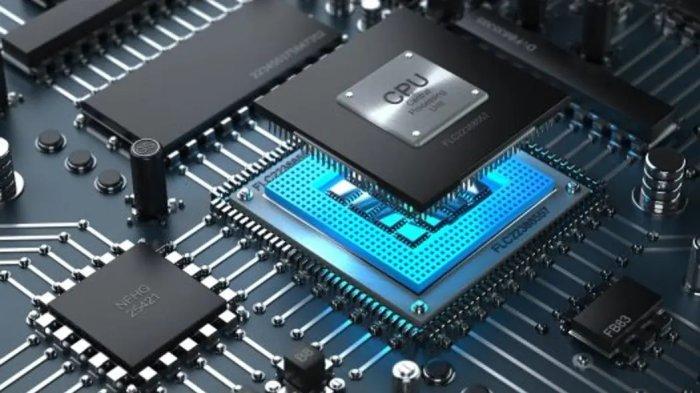
The Brains Behind Your Screen: Exploring the Various Processing Devices in a Computer
Today’s computer technology is so ubiquitous; it’s easy to think of it as invisible and faceless. But deep inside every laptop, desktop, tablet and smartphone is an incredible array of processors working together to make our lives easier.
Have you ever wondered how your device works? Or how the processor translates binary code into human-readable data? It turns out, a lot goes on behind the scenes when you look up something on the internet or play a video game.
In this blog,we’ll take a close look at the brains behind your screen: explore the various processing devices that are present in a modern computer.
Since computers have become so ingrained in our everyday lives, it is simple to take the intricate machinery that powers them for granted. A computer system’s processing units, which are in charge of carrying out calculations and carrying out orders, are one of its essential parts. Each processing device, from the central processor unit (CPU) to the arithmetic logic unit (ALU) and control unit, is essential to the operation of the computer. We’ll examine each of these processing devices in-depth in this article and comprehend how they work within the larger framework of a computer system.
Arithmetic logic unit (ALU)
An essential part of the Central Processing Unit (CPU), the Arithmetic Logic Unit (ALU) executes arithmetic and logical calculations on binary numbers. In addition to fundamental mathematical operations like addition, subtraction, multiplication, and division, it is also in charge of carrying out logical operations like AND, OR, and NOT. The computer’s memory or other input devices provide the input data, which the ALU then manipulates in accordance with the CPU’s commands.
The ALU is designed to handle binary data, which consists of sequences of 0s and 1s. It does this by using electronic circuits called logic gates, which perform basic logical operations on binary digits. The ALU is made up of several different types of logic gates, including AND, OR, NOT, and XOR gates. By combining these gates in various ways, the ALU can perform complex operations on binary data, such as comparing numbers and performing calculations. The ALU also contains registers, which are small, high-speed memory locations used to temporarily hold data during processing.
Central Processing Unit (CPU)
The computer’s “brain” is known as the Central Processor Unit (CPU). It is in charge of interpreting and carrying out commands received from the computer’s memory. The arithmetic logic unit (ALU), control unit (CU), and memories are some of the parts that make up the central processing unit (CPU). The design of CPUs frequently includes multiple cores, allowing for the simultaneous parallel execution of several commands, enhancing the performance of the computer.
There are many different kinds of CPUs, including popular AMD and Intel processors used in PCs. The architecture, clock speed, amount of cores, and other specifications of these processors vary. The performance and capabilities of a computer are influenced by the sort of CPU it uses. For instance, more taxing activities like video editing or gaming can be handled by a higher-end CPU with a faster clock speed and more cores than they can by a lower-end CPU. When selecting a computer or upgrading its components, it’s crucial to take the CPU specifications into account to make sure it fulfils the user’s requirements.
Control Unit
The Control Unit (CU) is in charge of controlling how data and orders move around the CPU. It serves as the CPU’s supervisor, coordinating the operations of the other parts, including the ALU and registers, to make sure that instructions are carried out in the proper sequence and that data is moved to the proper locations. In addition, the control unit is in charge of reading commands from the computer’s memory and converting them into a format that the CPU can understand.
The control unit has a small set of instructions inside it called a microcode that instructs it how to carry out the commands it gets. These guidelines cannot be changed by the user because they are hardwired into the control device. To carry out orders, the control unit collaborates with the ALU and the registers, moving data between them as necessary. As each instruction is completed, the control unit retrieves the next instruction from memory and begins the process again.
Output hardware
The parts of a computer system known as “output hardware” are in charge of sending information from the computer to the user in the form of visible, audible, or physical feedback. The most common output hardware devices are monitors, speakers, and printers. The monitor displays the visual output from the computer system, while the speaker outputs audio, and the printer creates physical output in the form of hard copies of documents or images. In addition to these standard devices, there are other output hardware options available, such as projectors and touchscreens, which are increasingly being used in modern computing.
The efficiency of output hardware devices is critical to the overall performance of a computer system. The speed at which the output hardware devices can process and display the data can significantly impact the user experience. For example, a slow monitor can cause a delay in displaying the visual output, resulting in lag or stuttering. Similarly, a slow printer can impact productivity if the user has to wait for long periods for documents to be printed. Therefore, it’s critical to choose top-notch output hardware components to guarantee optimum performance and user happiness.
Input hardware
Data from outside sources must be gathered and transmitted by input devices in order for the computer to function. Keyboards, mice, touchpads, scanners, and microphones are the most popular kinds of input devices. The most fundamental and well-known input devices are probably the keyboard and mouse, which enable users to interact with computers by typing and pointing, respectively. Similar to mice, touchpads are incorporated into laptops and other portable electronics. Physical papers and images are digitised using scanners, and audio input can be recorded using microphones.
Functions of Control Unit
- Manages and coordinates the operation of the CPU and other components of the computer system.
- Retrieves instructions from memory and interprets them.
- Executes instructions by issuing commands to the ALU and other processing devices.
- Controls the timing of operations and synchronises the flow of data.
- Handles errors and exceptions by interrupting the normal execution of instructions and redirecting the CPU to execute other instructions.
- Manages the input/output operations of the computer system by coordinating with input and output devices.
- Regulates the overall operation of the computer system to ensure that it operates efficiently and effectively.
Conclusion
In conclusion, the various processing devices in a computer play a crucial role in the overall functioning of the system. The control unit coordinates and controls the data flow between the various components, the arithmetic logic unit (ALU) performs arithmetic and logical operations, and the central processor unit (CPU) serves as the system’s brain. In addition, the input and output hardware enable communication between the computer and the user, allowing for interaction and data transfer. Understanding these processing devices and their functions can help users make informed decisions when selecting and optimising their computer systems for specific tasks.

